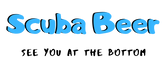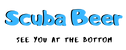FAQ
How do I use the Speed Snorkel™?
How do I turn my SpeedSnorkel™ on?
SpeedSnorkel™ requires to be either plugged in and turned on via the charging cable or run some water through it and it will wake up. Your SpeedSnorkel™ will remain in sleep mode until you decide to use it, then it wakes up upon sensing liquid or charger detection and goes back to sleep again after 12 or more hours.
How do I know my SpeedSnorkel™ isn't flat, how do I test it?
So you think its charged, but you're not quite sure? fill up a bottle with water and install your SpeedSnorkel™ on top. Block off the mouth piece with the palm of your hand over a sink and tip up the bottle. The timer will start counting while the sensing pins are submerged in water. If this doesn't happen make sure you've followed and completed all the other steps of this FAQ page.
Why do I need to wash my SpeedSnorkel™?
During the manufacturing process the sensing pins have a wax coating applied to prevent any rusting or contamination to the pins, this reduces the sensitivity of the pins and if not washed off can effect the way the SpeedSnorkel™ senses liquid. A good hot soapy wash will remove this wax and the more you use the SpeedSnorkel™ the better it will perform. If this isn't enough to remove the wax, remove the electrical housing and give the main sensing pins a clean with an alcohol wipe or something similar (make-up wipes work a treat). We've put images and instructions on how to do this below.
Can I use my SpeedSnorkel™ straight away?
We know you want to use your SpeedSnorkel™ straight away, but with batteries comes charging. Just like the latest iphone or the latest laptop, you need to charge your SpeedSnorkel™ before use. This is because due to transport requirements by law, we can't ship fully charged lithium-ion batteries. Once we've manufactured your SpeedSnorkel™ and put it through many tests, the battery may be almost flat by the time it reaches your doorstep. We suggest leaving your SpeedSnorkel™ on charge overnight to make sure your ready to go.
How do I know if my SpeedSnorkel™ is charging?
When you plug your SpeedSnorkel™ into the charger a small battery icon will appear briefly and then turn off, indicating that your SpeedSnorkel™ is charging. Once fully charged, when you remove the charger the battery symbol will not appear. If it appears, this means its not quite finished charging yet. If you plug in the charger after your SpeedSnorkel™ has gone flat and the battery light doesn't appear, this just means its gone dead flat and will require a bit longer to charge. We suggest leaving on charge overnight if this happens.
My SpeedSnorkel™ still doesn't work?
Here at SpeedSnorkel™ we've changed the drinking game, and this has come with its challenges. One of those challenges is predicting how electronics will behave in a variety of different conditions. We've done our very best to provide you with the best product on the market, but we also understand that we may find faults along the way and we will fix these for our customers. Below are some things to check to ensure your SpeedSnorkel™ isn't faulty.
1. Make sure your sensing pins are clean, with no residue remaining on the pin. This can cause inaccurate times, and potentially not sensing at all. See below how to remove your timer unit to clean the sensing pins.
2. Ensure no condensation/liquid is between the silicone housing and the timer unit. See below instructions on how to remove timer unit to check.
3. Check the sensing pins are installed through the silicone correctly. They should be protruding all the way through the silicone and not touching the walls of the snorkel housing.
4. Make sure the battery has been fully charged. We recommend leaving your SpeedSnorkel™ on charge overnight if you are unsure.
5. Carry out a master reset and re-test. See below for instructions on how to reset your SpeedSnorkel™.
6. Make sure you’re using a fluid other than rainwater or distilled water with your SpeedSnorkel™ as the electronics cannot detect these fluids.
If all these steps have been completed, and you still are having issues, please contact us at info@scubabeer.com and we will be happy to assist.
How to remove your timer unit.
1. Peel back the silicone housing as per below picture
2. Gently remove the electrical housing from the silicone.


How to install your timer unit.
1. Place the electrical housing into the silicone housing just enough to peel the silicone over the electrical housing to hold into place.
2. Peel silicone over timer unit
3. Using the charging port to line the sensing pins up with the two holes in the silicone housing, push the electrical housing into the silicone.
4. Check inside the SpeedSnorkel™ to ensure the sensing pins have come through correctly.




How to carry out a master reset.
1. Remove timer unit from silicone housing. See above instructions "How to remove your timer unit".

2. With the timer unit removed you will see 6 small pins in between the two main sensing pins. Grab a metal utensil (ie. teaspoon, fork, tweezers, knife), and touch the two small pins together on the right side as per the below picture.

3. Once this is done, remove the utensil from touching the two pins. This will cause the software version to display on the screen, which indicates a successful reset.